Hey there,
Here's a tuto on basis of Zbrush, i will show you how to delete pokes on cloth, how to smooth your cloth & your characters to disappear all bad morph which appear with some poses especially with extreme bend.
In this tutorial you will learn on how to create your own cloth morph, your UNIQUE morph!
Let's start!
Before all, here the basis of mouvement in Zbrush, all mouvements are available when the edit mode is available:
alt+left click = object move on X/Y axis
alt+right click = adjust the "size" of the object
left click = rotate the object
hold shift = smooth is actvated
hold ctrl = mask activated (it allow you to "paint" part of the object, the "painted" part will not be affected by modifications)
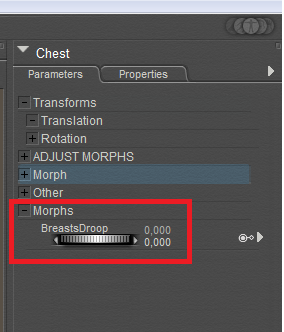
Select the morphs you want to add & ow you can see the morphs added in the morphs part of the cloth.
Pokes fixed!
Now let see the clothes when posed, a tons of pokes!
Poser's tools are very handful for light scenes but if you use sometimes (or often) heavy scenes these tools start to be very useless.
To export a figure in Zbrush go to figure, then "export figure mesh to GoZ"
(remember Zbrush needs to be open before this part).
Tic "Export Posed Polygon Group"
Figure is now exported in Zbrush.
Select on the right the figure imported.
After click on Edit, use the shortcut "F".
Very useful to get an overall view of your figure & recenter the camera.
Repeat these steps for each figure you have to import in Zbrush.
Click on Subtool.
Click on append.
Choose you imported cloth.
Repeat these both actions as many time as you should.
Select the part you want to edit.
Then click transp, useful tool to see the object you're working on
& pokes.
You should have this view.
press the shortcut "b", a window appear. You have all of the standard brush which come with Zbrush.
I use the most: "move", "move elastic" & "move topological"
Play with them to see which impact they will do on you object.
Here's the parameters of the brush you're using, important to adjust how it will impact the object, let's play again.
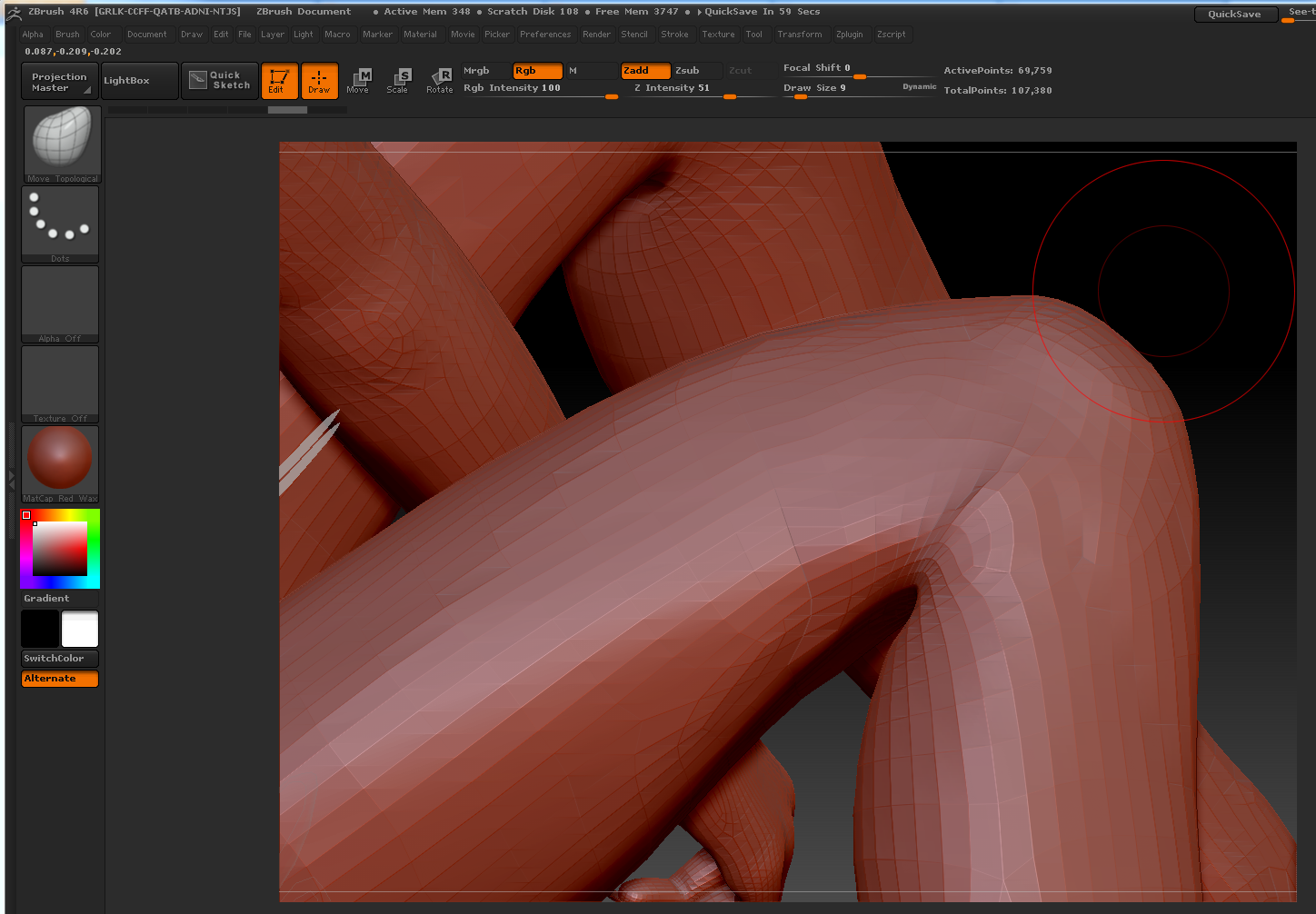
After some time, here's my stocking fully corrected on my character.
I've talked earlier about the smooth tool on Zbrush & its powerfulness.
You can use this tool on only pressing shift, the circle become blue.
You must change the strength parameter!
Or the smooth will impact your model too much.
Play with it too.
See the bad morph on the shoulder.
Looks a lot better.
Finally when you've done all of your correction don't forget to export them in Poser by the easiest button "GoZ", your Poser's window should twinkle.
When you go back on Poser you should have this window, give a name to the new morph you've done.
Tadaa when you go on your cloth/character you should see in "Other" parameter your morph.
Don't forget to select "body" for every object!
Or your morph will be applied only on the part you've selected.
Repeat these actions for every objects you've modified in Zbrush.
Let's see how it looks.
Bonus: your own morph
Want to make your own morph ? There's no miracle ^^, you have to play with all of the previous tools with some training you will be able to do some very nice morph & probably a lot more ^^.
A quick example:
Feel free if you have question(s), some points maybe dark ? Tell me, i will try to clarify it.
Enjoy!
Tools of the trade:
Poser 2014
Poser Octane plug-in 1.29
Zbrush
V4: Elfy
Punk Me @ Renderosity
Before all, here the basis of mouvement in Zbrush, all mouvements are available when the edit mode is available:
alt+left click = object move on X/Y axis
alt+right click = adjust the "size" of the object
left click = rotate the object
hold shift = smooth is actvated
hold ctrl = mask activated (it allow you to "paint" part of the object, the "painted" part will not be affected by modifications)
As you can see there's some poke on the breast part, Poser has a great new tool which can let you add your V4 morph on the cloth.
Very useful to correct very fast the easy pokes.
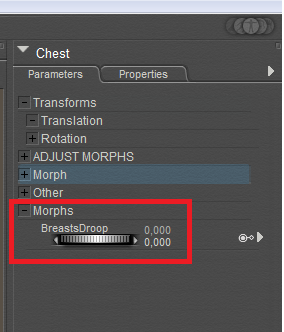
Select the morphs you want to add & ow you can see the morphs added in the morphs part of the cloth.
Pokes fixed!
Now let see the clothes when posed, a tons of pokes!
Poser's tools are very handful for light scenes but if you use sometimes (or often) heavy scenes these tools start to be very useless.
To export a figure in Zbrush go to figure, then "export figure mesh to GoZ"
(remember Zbrush needs to be open before this part).
Tic "Export Posed Polygon Group"
Figure is now exported in Zbrush.
Select on the right the figure imported.
After click on Edit, use the shortcut "F".
Very useful to get an overall view of your figure & recenter the camera.
Repeat these steps for each figure you have to import in Zbrush.
Click on Subtool.
Click on append.
Choose you imported cloth.
Repeat these both actions as many time as you should.
Select the part you want to edit.
Then click transp, useful tool to see the object you're working on
& pokes.
You should have this view.
press the shortcut "b", a window appear. You have all of the standard brush which come with Zbrush.
I use the most: "move", "move elastic" & "move topological"
Play with them to see which impact they will do on you object.
Here's the parameters of the brush you're using, important to adjust how it will impact the object, let's play again.
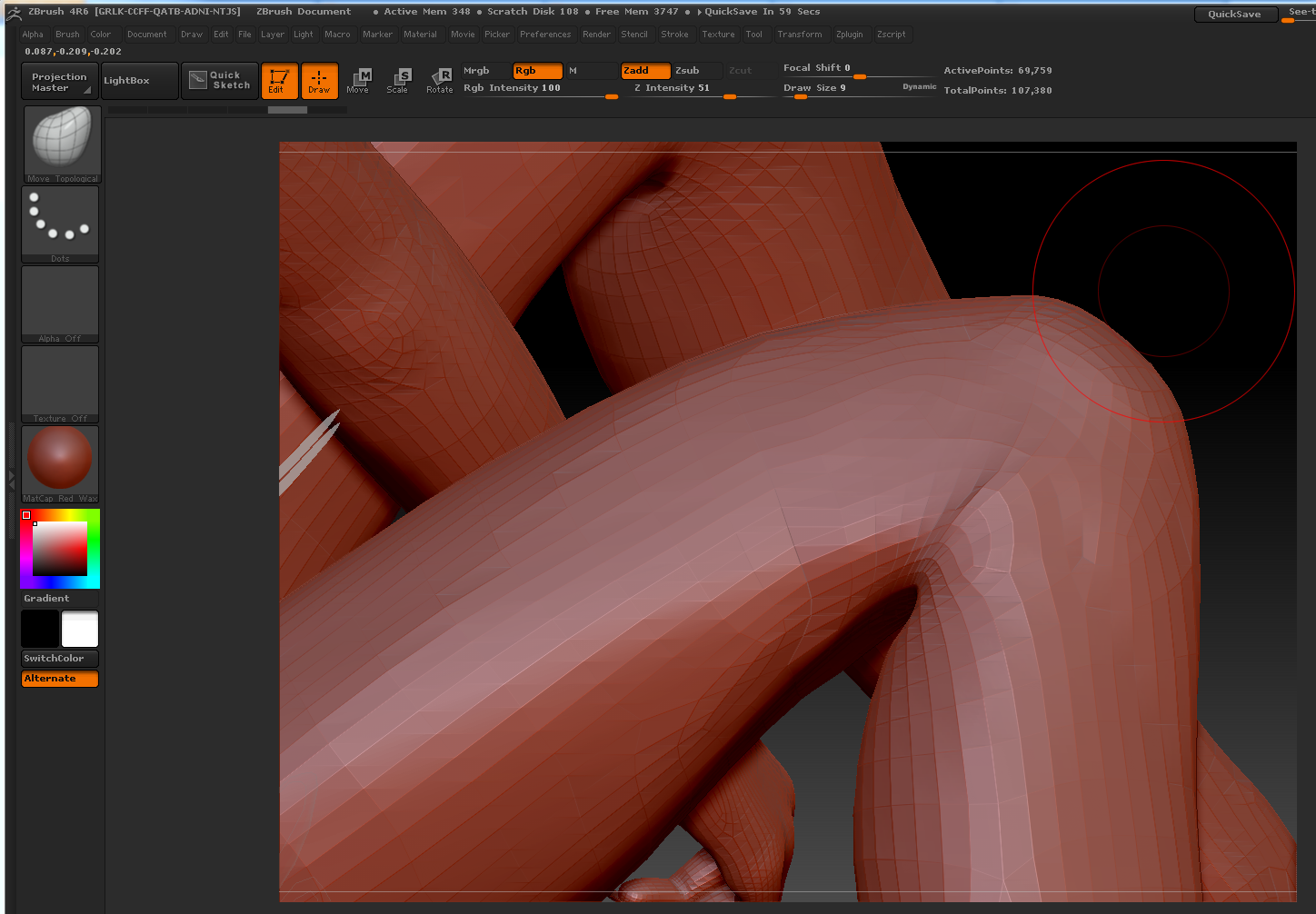
After some time, here's my stocking fully corrected on my character.
I've talked earlier about the smooth tool on Zbrush & its powerfulness.
You can use this tool on only pressing shift, the circle become blue.
You must change the strength parameter!
Or the smooth will impact your model too much.
Play with it too.
See the bad morph on the shoulder.
Finally when you've done all of your correction don't forget to export them in Poser by the easiest button "GoZ", your Poser's window should twinkle.
When you go back on Poser you should have this window, give a name to the new morph you've done.
Tadaa when you go on your cloth/character you should see in "Other" parameter your morph.
Don't forget to select "body" for every object!
Or your morph will be applied only on the part you've selected.
Repeat these actions for every objects you've modified in Zbrush.
Let's see how it looks.
Bonus: your own morph
Want to make your own morph ? There's no miracle ^^, you have to play with all of the previous tools with some training you will be able to do some very nice morph & probably a lot more ^^.
A quick example:
Feel free if you have question(s), some points maybe dark ? Tell me, i will try to clarify it.
Enjoy!
Tools of the trade:
Poser 2014
Poser Octane plug-in 1.29
Zbrush
V4: Elfy
Punk Me @ Renderosity


























Voila, ma question.Travaille tu sur Daz?Envisage tu de faire un tutorial de Daz?
ReplyDeleteJe ne travaille absolument pas sur DAZ, j'ai été élevé à la sauce Poser. Par ailleurs DAZ n'a pas réellement besoin de ce tuto (en grande majorité) étant donné l'efficacité du logiciel concernant les suppressions de Pokes.
DeleteCeci étant dit avec DAZ il t'es possible d'exporter via le GoZ la seule partie différente concerne celle au niveau de ce dernier.
Je n'utilise pas DAZ aucun tuto prévu à cet effet.
very inspiring.
ReplyDelete